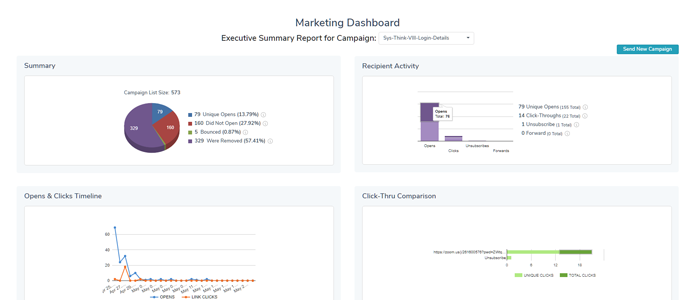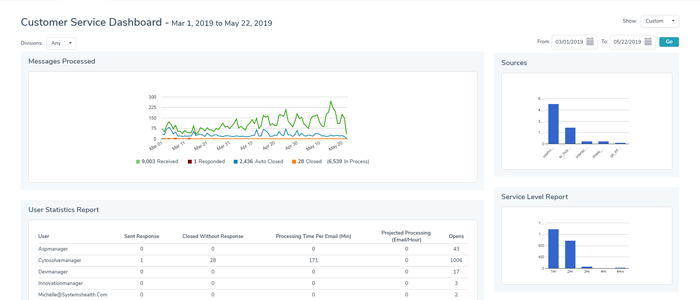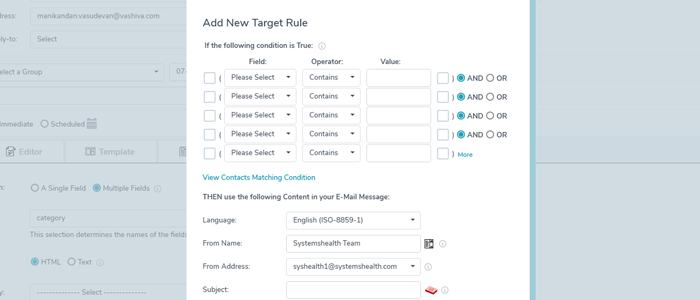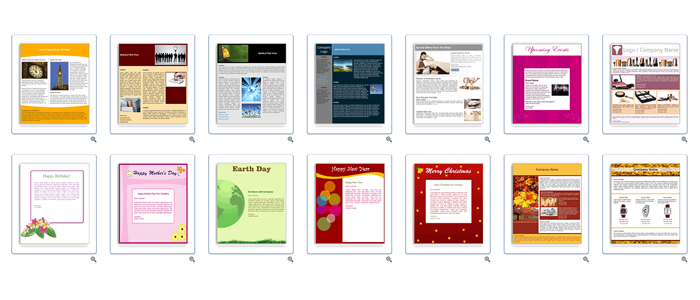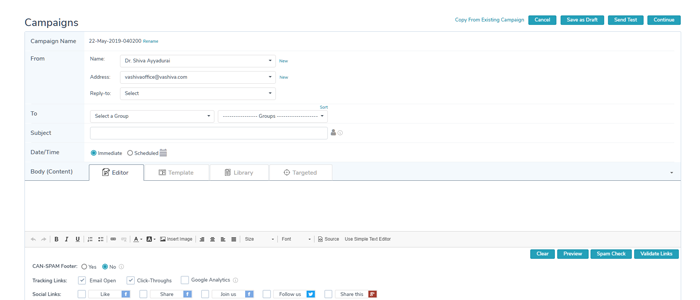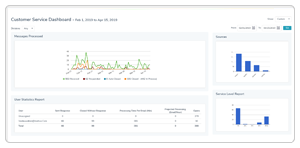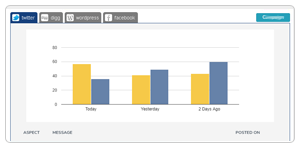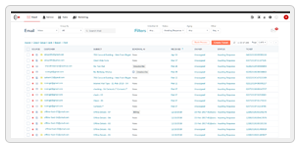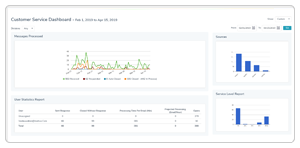Marketing
Mailings
Suppression Lists & Domain
List Range
Multiple Mailing Lists
Stop Mailings in Progress
Copy Mailings
Automatic Unsubscribe Links
Automatic Print/Preview Links
Track Email Opens
Track Click-Through
Step-by-step campaign wizard
Targeted Mailings
Auto-Responder
Seed Lists with Feed Logic
Approval Process for Mailings
Schedule mailings to be sent in the future
Recurring Mailings
Customized Subject Line
Customized Reply-To Address
Add to Social Networks Link
Triggered Mailings
Customized From Address
Email/Fax Messages
Throttled Send-Out
Content
Full WYSIWYG campaign editing
Template Library including over 900 free, professionally designed generic templates
Customization using Placeholders
Customized Images
Copy Content
Multiple Attachments
Multiple Content Creation Options – Editor, File, Web-Scraping
Scrape Website – Scheduled/Recurring
Custom Templates
Contacts
Import Contacts from a File
Create Groups
Search and Advanced Search
Edit Contacts
Default Values for Customized Content
Merge Lists
Import Contacts from an FTP Location
Import Contacts from Microsoft Outlook
Tools
Image Library
Manage From Names
Manage From Addresses
Setup Divisions
Setup Users
Setup Data Sources
Customize Text for Unsubscribe/Forward links
Setup Contact Us Form
Customize Home page
Reports
Executive Summary
Mailings Comparison
Summary of Mailings
Mailing Activity By Time/Email Address
Auto Responder Summary
Automatic Emailed Reports
Download Contacts from Reports
Forwarded Emails
RSVP Report
Custom Reports
Others
Publish to web
Events/RSVP
Per user email throttling
Mailing report storage period
Number of contact records in database
Monitoring
Quality Control Review / Human approval process
Management
User Setup
Alerts
General
SenderID/SPF
Archival Options
Dedicated Servers
Individual database / data storage
Domain Keys
User Permissions Management
Infrastructure
Use a dedicated IP address
Sharing of Assets
Language Support
Web Service/API
Support
Online FAQ and Help
Free Unlimited Email Support
Free Telephone Support
Sales
Pipeline
Access all Leads
Leads grouped by month
‘Super Hot’ Leads
‘Hot’ Leads
‘Warm’ Leads
‘Cold’ Leads
New Leads
Leads by # of Interactions
Leads by Recent Interaction
Leads by Company Name
Tasks Management
Create a Task
Today’s Tasks
List of Overdue Tasks
Tasks Status
Opportunities
Create an Opportunity
Opportunities Without Next step
Opportunities by Recent Interaction
Sales by Month
Opportunities with Proposals
Opportunities in Negotiation
Opportunities Lost
Dead Opportunities
Dashboard
Sales Goals of the Month
Revenue Achieved this Month
Current Hot Prospects
Number of Conversations Made per Day
Total Monthly Revenue Achieved
Reports
Pipeline Report
Activity Report
Pipeline Progress Report
Tools
View/Edit Contact Form
Setup Users
Setup Sales Goals
Management
User Setup
Alerts
Infrastructure
Sharing of Assets
Language Support
Web Service/API
Support
Online FAQ and Help
Free Unlimited Email Support
Free Telephone Support
Service
Email Inbox Views
Unread Emails
Closed Emails
On-Hold Emails
All Emails
Emails in Pre-Queue
Emails by Thread
Quality Manager’s View
Team Manager’s View
Assigned Emails
Filtered Emails
Chat Messages
Composed Emails
Emails Sorted By
Email Inbox
Sender’s Attitude
Sender’s Issues
Sender’s Requests
Product/Service Lines
Sender Type
Geographic Region
Business Division
Department
Date Email Received
Sender’s Email Address
Assigned Staff
Email Queue Actions
Pull One Email to Queue
Pull Many Emails to Queue
Compose Email
Assign Selected Emails to Another User
Current Status Count
Email Actions
Reply to an Email
Reply Using Intelligent Analysis & Auto-response
Reply Using Pre-Formatted Response Library
Forward an Email
Keep Email on Hold
Print an Email
Close Email Without Replying
Send Reply and Close the Thread
Send Reply Keeping the Thread Open
Add Attachments to the Reply
Check Spelling
Pull Email History With Email Sender
Mark an Email as Sales Lead
Reports
Service Level Report
Performance Report
Executive Summary Report
User Statistics Report
1-Dimensional Analysis (28 Factors)
2-Dimensional Analysis (28 Factors & Restrictions)
Formatted as Table, Bar Chart and Detailed List
Productivity Report
Processing Status Report
Accuracy of Automatic Analysis
Custom Date Range Selection
Entire Business or by Divisions / Departments
Tools
Setup Message Sources
Setup Geographic Regions
Setup Division
Setup Department
Rules to Close Emails
Rules to Assign Emails
Reply Management
Setup Email Categories
Builder for Automatic Business Analytics
External Routing Rules
Export Emails
Batch Processing of Emails
Rules for Response Subject
Setup Email Pre-filter
Setup Email Address
Setup BCC Rules
Setup Call Center Name
Back to Default Settings
Management
User Setup
Alerts
Infrastructure
Use a Dedicated IP Address
Sharing of Assets
Language Support
Web Service/API
Support
Online FAQ and Help
Free Unlimited Email Support
Free Telephone Support